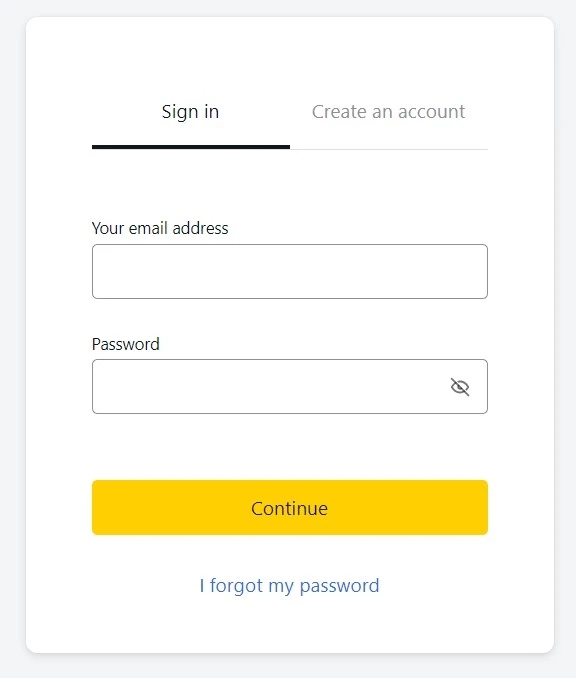- Key Features of the Exness Web Terminal
- How to Start Trading on the Exness Terminal
- Setting Up the Exness Web Trader
- Strategies for Trading in the Exness Web Terminal
- Advantages and Disadvantages of the Exness Web Terminal
- Exness MT4 Web Terminal
- Exness MT5 Web Terminal
- Comparison of the Exness Web Terminal with Other Trading Platforms
- Exness Web Terminal: FAQs
Key Features of the Exness Web Terminal
The Exness web terminal offers a wide range of capabilities, allowing traders to manage their accounts and trade directly through a web browser without the need to download or install any additional software. Here are some of the key functions and capabilities of this platform:
Real-Time Market Charts and Analysis
The Exness Web Terminal provides access to high-quality charts and analytical tools that are updated in real-time. This allows traders to monitor market trends and make informed trading decisions based on the latest data.
Tracking Positions and Transaction History
Traders can easily view active positions and their complete trading history, which ensures transparency and helps in analyzing past results to improve trading strategies.
Risk Management and Analysis Tools
The web terminal includes tools for risk management, such as setting stop-loss and take-profit orders, as well as advanced technical analysis features.
How to Start Trading on the Exness Terminal
To start trading in the Exness web terminal, you will need to follow a few steps, starting with registering an account and ending with executing trading operations. Here is a detailed guide to this process:
Registration on the Exness Web Terminal Platform
- Visit the official Exness website and create an account.
- Log in to your account and proceed to the Web Terminal through your browser.
Opening and Closing Transactions
- Opening a trade: Select an instrument from the list of available options, specify the position size, and click on the “Buy” or “Sell” button to open a trade.
- Closing a position: Open the position management window, select the active position you wish to close, and complete the closure using the appropriate button.
Placing Pending Orders
Deferred orders can be set by selecting the type of order (for example, Buy Limit or Sell Stop), specifying the desired price, volume, and other parameters, after which the order will be activated upon meeting the specified conditions.
Setting Up the Exness Web Trader
Configuring the Exness web terminal includes a range of features that allow users to customize the trading platform according to their individual needs and preferences. Here’s how you can configure the Exness web terminal to optimize your trading process:
Opening, Editing, and Closing Orders
The web terminal enables easy management of orders through an intuitive interface, where traders can edit or cancel orders depending on market situation changes.
Setting Parameters and Tools
- Workspace Customization: You can customize the appearance of charts, add and remove indicators, modify their settings, and adapt the workspace to your preferences.
- Using templates: Save and apply setting and chart templates to simplify the trading process across different trading sessions.
Strategies for Trading in the Exness Web Terminal

Trading in the Exness web terminal can range from basic to advanced strategies, including:
- Day trading: Opening and closing positions within a single trading day to avoid risks associated with overnight price fluctuations.
- Scalping: Executing a large number of trades over short periods of time to profit from small price fluctuations.
- Swing trading: Holding positions for several days to capitalize on more significant market movements.
- Using Technical Analysis: Applying indicators and analytical tools to identify trends and entry/exit points.
Advantages and Disadvantages of the Exness Web Terminal
The Exness web terminal offers numerous conveniences for traders, however, it also has its limitations. Let’s consider the main advantages and disadvantages of this tool.
Advantages of Exness Web Terminal
- Accessibility: Trading is available from any device with an internet connection and a web browser, without the need to download and install additional software.
- Ease of Use: The interface is intuitive, making it accessible for beginner traders.
- Security: A secure connection between the browser and the server ensures a high level of data security and transaction safety.
- Instant order execution: Web terminals provide rapid execution of trade orders thanks to optimized data processing technology.
- Execution of all types of trading operations: Web terminals support all standard types of orders, including market, stop, and limit orders.
Disadvantages
- Limited functionality: Web versions may not include all the features of desktop applications, such as certain advanced tools for technical analysis.
- Dependence on internet connection: The speed and stability of trading can be reduced due to issues with the internet connection.
- Less customization options: Interface and workspace settings may be more limited compared to full-featured trading platforms.
Exness MT4 Web Terminal
The Exness MT4 web terminal offers traders access to all the key features of MetaTrader 4 directly through a web browser. This is convenient for those who want to trade without installing additional software on their device.
- Advantages: Includes all the key features of MetaTrader 4, such as the use of indicators, advisors, and full functionality for technical analysis.
- Drawbacks: Lack of certain user interface settings and adaptive features available in the desktop version.

Exness MT5 Web Terminal
The Exness MT5 web terminal offers advanced capabilities for experienced traders looking for additional tools for analysis and planning trading strategies. This makes it a powerful tool for those who require more functionality and flexibility.
- Advantages: Offers more advanced features than MT4, including an economic calendar, a greater number of time frames, and types of charts.
- Drawbacks: Similar to the MT4 Web Terminal, it may experience limitations in terms of some advanced features and settings.

Comparison of the Exness Web Terminal with Other Trading Platforms
The Exness Web Terminal, as well as the MT4 and MT5 Web Terminals, provide traders with fast and convenient access to the markets, while offering fewer functional capabilities compared to the full desktop versions. These web terminals are perfect for traders who need mobility and accessibility from any device. They provide a good balance between convenience and functionality, making them appealing to a wide range of users.
Exness Web Terminal and MetaTrader 4/5
- MT4/MT5: Offer a more in-depth and technical approach to trading with advanced settings and capabilities.
- Web Terminal: Ideal for those seeking faster and easier access to trading without any additional installations.
Web Terminal and Exness CopyTrade
- CopyTrade: Allows users to copy the trades of successful traders, which is attractive for beginners or those looking for a passive approach to investing.
- Web Terminal: Suitable for active traders who prefer to manage their trading operations independently.

Conclusion
The Exness web terminal offers a convenient and accessible way to trade on various financial markets. It combines convenience, affordability, and a sufficient set of features for effective trading, making it an excellent choice for both beginners and experienced traders. However, for more advanced traders who require specialized trading tools and algorithms, the use of more traditional applications such as MetaTrader 4 or 5 may be necessary.
Exness Web Terminal: FAQs
What is the Exness web terminal?
The Exness Web Terminal is an online trading platform that allows traders to execute transactions in the financial markets directly from their web browser, without the need for installing any additional software. This is a convenient tool for trading currencies, stocks, metals, and other financial instruments.