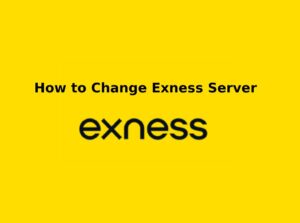Changing your account currency in Exness can help ensure that your trading activities are aligned with your preferred currency, helping you avoid extra conversion fees and streamline your operations. Here’s a step-by-step guide on how to change your account currency in Exness.
Why Change Your Account Currency?
Changing your account currency has several benefits:
- Avoid Conversion Fees: By using your local currency (like KES for Kenyan traders), you avoid unnecessary conversion costs that might come with using a different account currency.
- Align with Your Trading Needs: It simplifies your trading if you trade in the same currency as your local bank account or e-wallet.
- Flexibility: If you wish to adjust your account to suit your financial preferences or regional habits, changing the currency can be a smart move.
When Can You Change Account Currency?
- During Account Setup: You can select the currency of your choice when first opening an Exness account.
- After Account Creation: For existing accounts, you may be able to change the currency, depending on the type of account and specific restrictions.
- Supported Currencies in Kenya: While KES (Kenyan Shilling) is not always an available currency option for live accounts, USD, EUR, and GBP are commonly supported.

Steps to Change Account Currency in Exness
Changing your account currency in Exness is a straightforward process, but it’s important to note that currency changes can only be applied during the account creation phase or under specific conditions for existing accounts. Here’s how you can change your account currency in Exness:
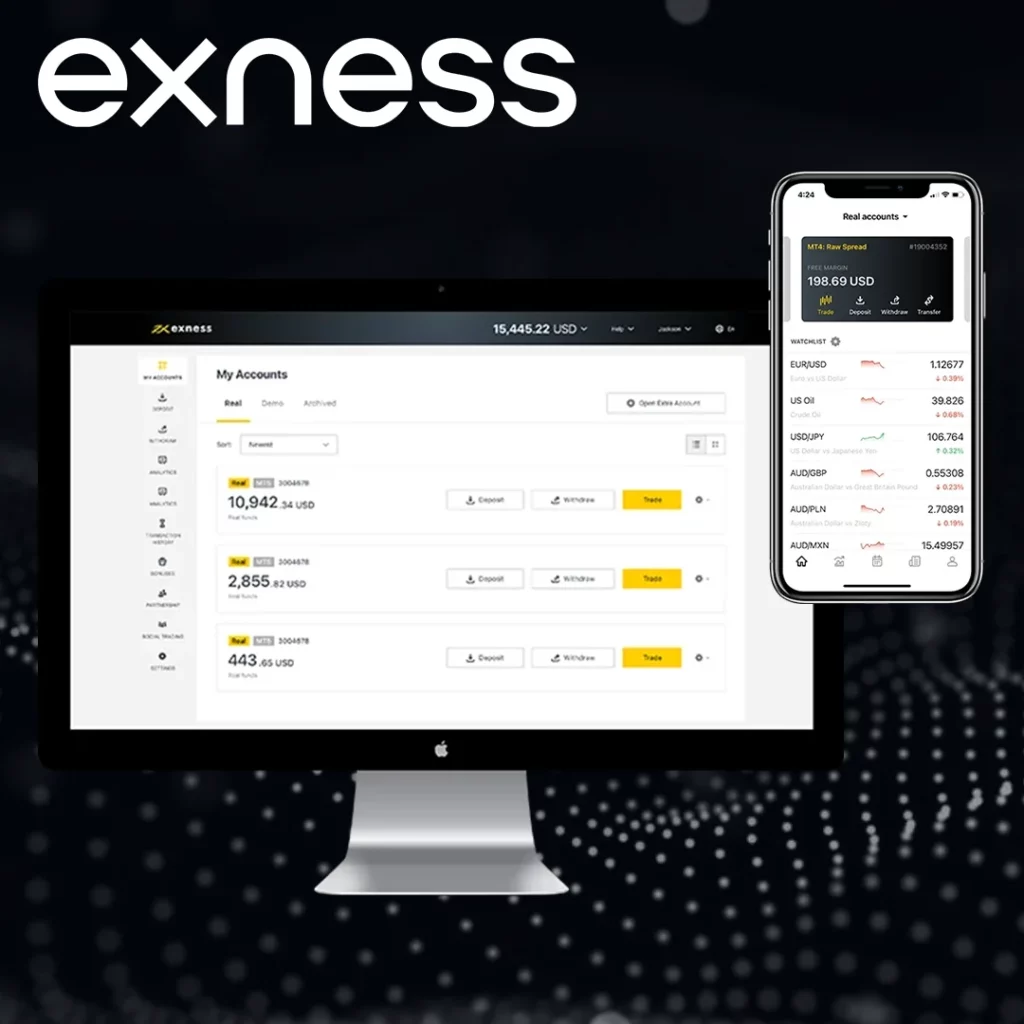
1. Log in to Your Exness Personal Area
- Open the Exness Personal Area (PA) on your preferred browser or app.
- Log in using your username and password.
2. Navigate to Account Settings
- Once logged in, go to your Personal Area.
- Find and click on the ‘Account Settings’ or ‘Account Management’ section.
3. Find ‘Change Account Currency’ Option
- In the account settings menu, look for the option labeled ‘Change Account Currency’.
- If you are unable to find this option, it could be due to restrictions on your current account type. Exness may not allow currency changes for existing live accounts, but it may be possible for demo accounts or newly created live accounts.
4. Select Your Desired Currency
- A list of available currencies will appear. You can choose from USD, EUR, GBP, and other popular options.
- For Kenyan traders, KES (Kenyan Shilling) may not be available for all account types, so you will need to choose from the available global currencies.
5. Confirm the Currency Change
- Once you have selected the currency you wish to use for your account, click ‘Save’ or ‘Apply’ to confirm the changes.
6. Verify the Change
- After saving the changes, check your account details to ensure that the new currency has been applied correctly.
- This currency change will only apply to future transactions and will not affect the historical data of your account.
Important Notes:
- Currency Change Limitations: You can only change your account currency once during account creation. For existing accounts, currency changes may not always be possible, depending on your account type.
- Transaction Impact: Changing the currency does not affect past transactions. It will only apply to future deposits, withdrawals, and trading activities.
- Supported Currencies: Exness supports various global currencies, but local currencies (like KES) may not always be available, depending on the type of account or service.
What to Do if Currency Change is Not Available?
- If you cannot change the currency of your existing account, you may need to open a new account with the desired currency.
- Contact Exness Support if you have further questions about currency changes or need help with your account settings.

Important Considerations Before Changing Account Currency
- Withdrawal Method Compatibility: Ensure that your preferred withdrawal method supports the selected currency.
- Transaction History: Changing the account currency only affects future transactions. Your past deposits and withdrawals won’t be converted or altered.
- Currency Availability: Some currencies may not be available depending on the account type. KES (Kenyan Shilling) is not always an option for live accounts, so be sure to check the availability.

Common Issues When Changing Account Currency
- Currency Availability: If you don’t see your desired currency, you may need to contact Exness support to inquire about eligibility or alternatives.
- Withdrawal Limits: Some payment systems may not support the new currency you’ve selected, especially if you change it to a regional currency like KES.
- Inability to Change Currency in Live Accounts: If your live account doesn’t allow currency changes, you may need to open a new account with the desired currency during the registration process.
Managing Multiple Currencies in Exness
- Multiple Accounts: You can hold multiple accounts with different currencies, allowing you to trade in various currencies.
- Deposit and Withdrawal Flexibility: You can deposit and withdraw in different currencies, provided your payment method supports it.
- Using Local Payment Methods: Local payment methods (like M-Pesa or bank transfers in KES) may allow you to fund your account in Kenyan Shillings even if your account currency is different.
How to Handle Multiple Currencies in Exness
Handling multiple currencies in Exness is straightforward, and it allows you to diversify your trading experience across different asset classes and regions. Whether you’re trading in Kenyan Shillings (KES), USD, EUR, or any other currency, here’s how you can manage multiple currencies in your Exness account.
Understanding Multiple Currency Accounts in Exness
Exness allows you to open multiple accounts with different currencies. This is useful if you want to manage and trade using different currencies without having to convert funds back and forth. You can:
- Hold separate accounts for each currency.
- Deposit and withdraw in different currencies.
- Diversify your trades by switching between multiple accounts with different currencies.

How to Open Multiple Currency Accounts
To handle multiple currencies, you need to open separate accounts, each with a different currency. Here’s how to do that:
1. Log in to Your Exness Personal Area
- Open the Exness Personal Area (PA) and log in with your credentials.
2. Go to ‘Open New Account’
- Navigate to the ‘Account Management’ section.
- Select ‘Open New Account’ to create a new trading account.
3. Choose the Desired Currency
- During the account creation process, you’ll be asked to select a currency for the new account.
- You can choose from a list of available currencies, such as USD, EUR, GBP, or others.
4. Complete Account Setup
- Fill in the required information and complete the setup of the new account.
- Once completed, you can start depositing funds and trading in your selected currency.
Managing Deposits and Withdrawals in Different Currencies
Exness allows you to deposit and withdraw in various currencies. Here’s how to handle it:
Depositing Funds
- Choose the currency of the account where you want to deposit funds.
- Select a payment method that supports the selected currency (e.g., local bank transfer, e-wallet, or credit card).
- Make the deposit in the chosen currency.
Withdrawing Funds
- Withdrawals must be processed in the same currency as your trading account.
- Ensure that the payment provider (bank, e-wallet, etc.) accepts withdrawals in your account’s currency.
Conclusion
Changing your account currency in Exness can help streamline your trading operations and minimize fees. Ensure that you choose a currency that aligns with your local currency or financial preferences for the best trading experience. If you encounter issues or restrictions when changing your currency, don’t hesitate to contact Exness support for assistance. For Kenyan traders, if KES is not available, consider using USD or EUR for better flexibility in your trading activities.
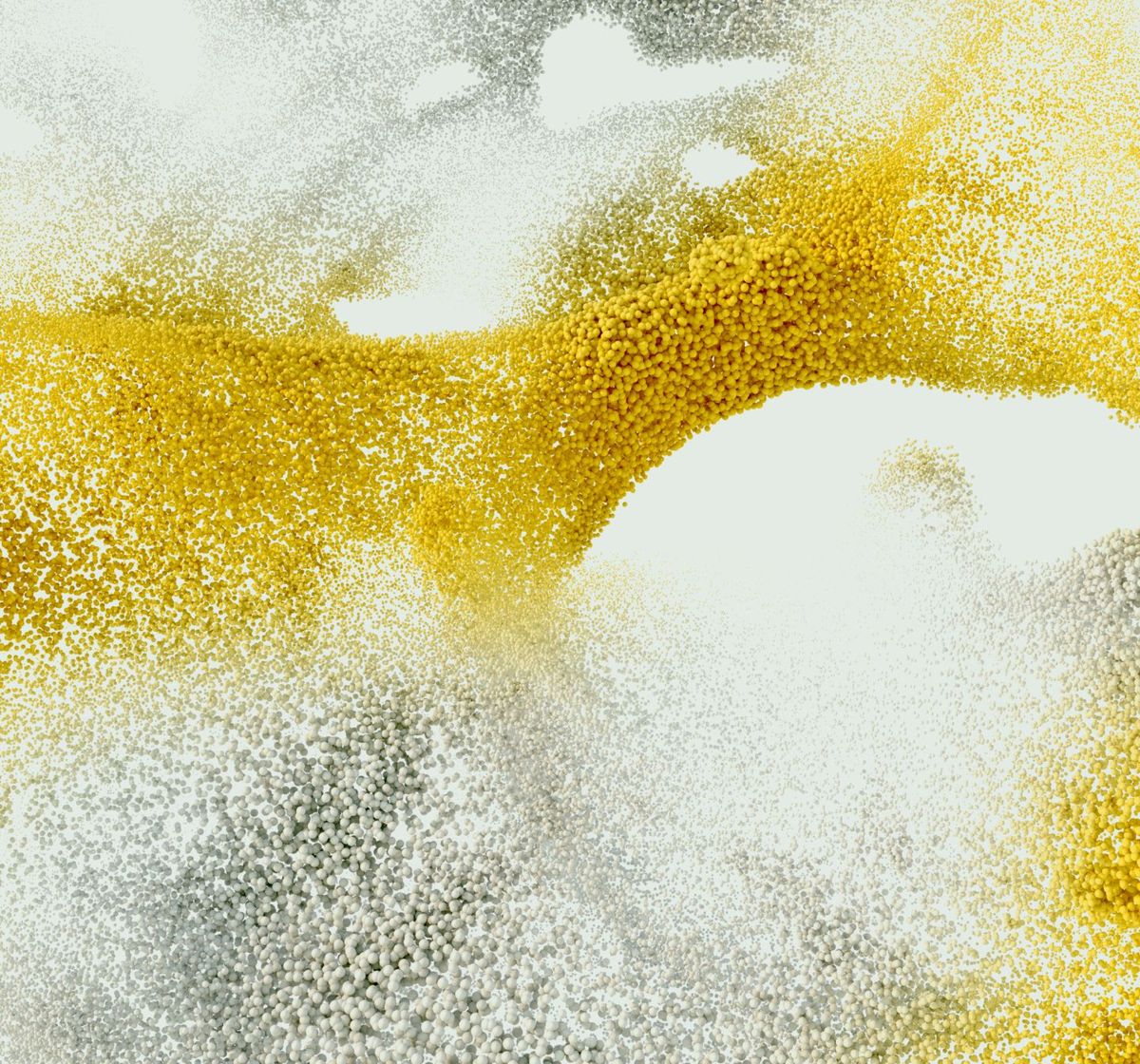
Trade with a trusted broker Exness
See for yourself why Exness is the broker of choice for over 800,000 traders and 64,000 partners.