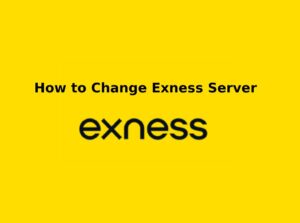Exness offers a partnership program that allows traders to be linked to Introducing Brokers (IBs) through a unique partner code. This code is assigned when you first register your trading account, connecting you to a specific IB who provides guidance, educational resources, or other trading benefits.
However, there may be situations where you need to change your partner code. This could be due to finding a new IB with better commission structures, needing access to improved trading conditions, or resolving an issue with your current IB.
Understanding the Exness Partner Code
The Exness Partner Code is a special tag that connects a trader’s account to an Introducing Broker (IB) or affiliate. When you sign up with Exness through a referral link or type in a partner code, you’re tied to that IB. This can come with perks like personal guidance, trading tips, or special deals. The code itself is unique to each IB and helps them track their earnings while giving you access to tailored support.
How is the Partner Code Assigned?
It’s pretty simple how it works. If you use a referral link, the code gets added automatically during registration. You can also enter it yourself when setting up your account. Don’t add a code? No worries—your account just stays independent, free of any IB link. Traders get some nice advantages from this system. Some IBs offer mentorship, signals, or learning resources. Others might hook you up with tighter spreads or bonuses. Plus, being under an IB can mean faster help from them or Exness directly.
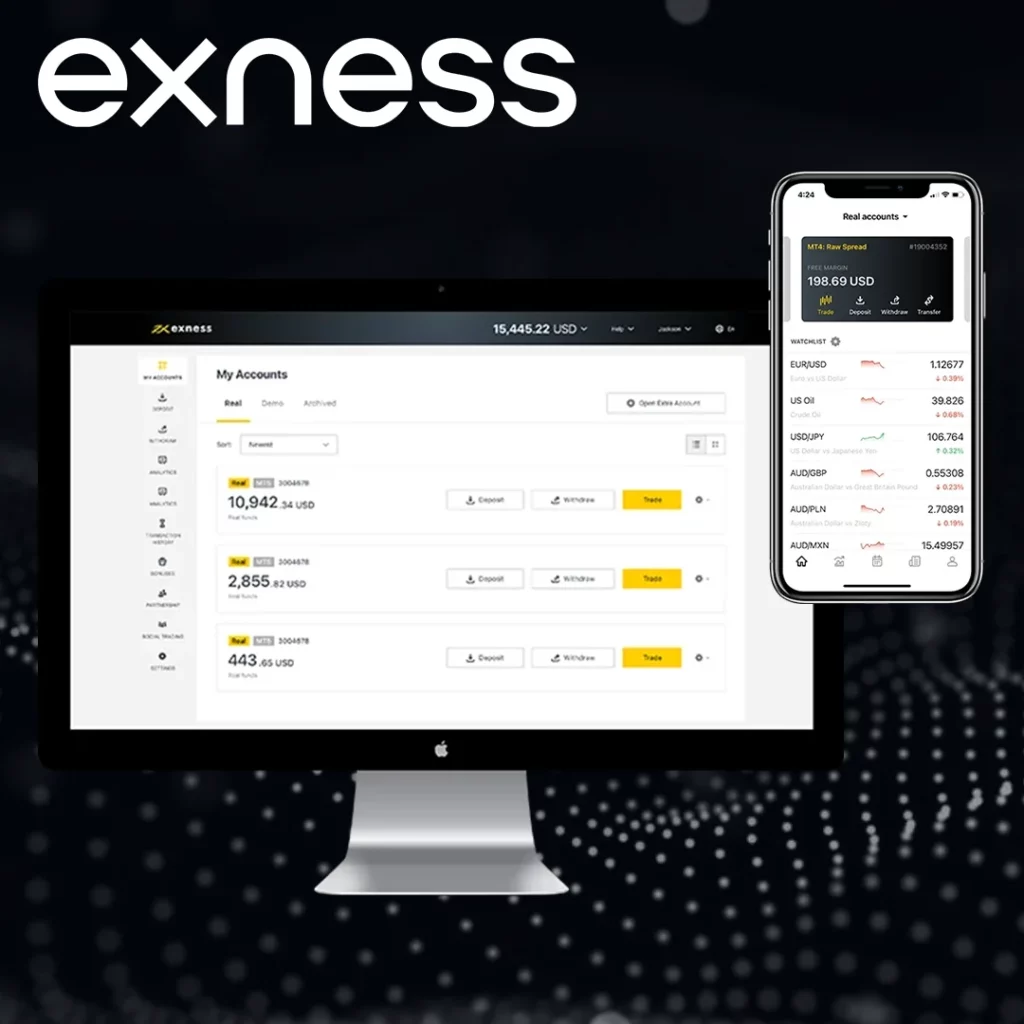
Where to Find Your Exness Partner Code?
Wondering where to find your code? Just log into your Exness Personal Area, head to Account Settings, and check your partner link there. If you’re lost, Exness Support can sort it out for you. And why switch codes? Maybe you’ve found an IB with better support or rewards, your current one’s gone quiet, or you accidentally picked the wrong one. Sometimes, you just want an IB that fits your trading vibe better. It’s all about making the experience work for you.
Reasons to Change the Partner Code

The Exness Partner Code ties your account to an Introducing Broker (IB) or affiliate, and picking the right one can shape your trading journey. There are plenty of reasons to switch it up—here’s a rundown of why traders make the change:
- Better Perks from a New IB: Some IBs dish out lower spreads, exclusive bonuses, or cashback deals. Switching could mean more money in your pocket and sweeter trading terms.
- Stronger Support and Advice: A good IB offers trading tips, signals, or mentorship—great for newbies and pros alike. If your current IB’s gone quiet or isn’t helping, a more active one can lift your game.
- Fixing a Signup Mix-Up: Signed up with the wrong code by mistake? Changing it lets you link to the IB you actually wanted.
- Trust or Clarity Issues: If your IB seems shady—think hidden fees or dodgy promises—a switch to a transparent partner keeps things fair and square.
- Shifting Trading Goals: As your style changes (say, from scalping to long-term trades), a new IB with the right tools or focus might suit you better.
- Going Solo: Prefer trading on your own? You can ditch the IB link entirely and keep your account independent.
It’s all about finding what works for you—whether that’s better rewards, sharper support, or just a fresh start.
Steps to Change Exness Partner Code (For Kenyan Clients)
If you are a trader in Kenya and want to change your Exness Partner Code, you need to follow a set process. Since your partner code is linked to your Introducing Broker (IB), switching to a new partner requires a request to Exness Support. Below is a step-by-step guide to help you complete the process smoothly.
Log in to Your Exness Personal Area
- Go to the Exness website: www.exness.ke
- Click on “Sign In” and enter your email and password.
- Access your Personal Area (PA) to check your current partner details.
Check Your Current Partner Code
- In your Personal Area, navigate to Account Settings.
- Look for the section that shows your current IB/partner affiliation.
- If you do not see a partner code, your account may not be linked to an IB.
Contact Exness Customer Support
To request a partner code change, you need to contact Exness directly. Kenyan clients can reach Exness through the following channels:
- Live Chat (Fastest response) – Available 24/7 on the Exness website.
- Email – Send your request to [email protected].
- Phone Support – Call Exness Kenya customer service (Check their latest Kenyan contact number on their website).
Submit Your Partner Code Change Request
When contacting Exness support, provide the following details:
- Your full name (as registered on Exness).
- Your trading account number.
- Current partner code (if known).
- New partner code you want to switch to (if applicable).
- Reason for the change (e.g., better IB services, incorrect registration, lack of support from current IB, etc.).
Follow the Verification Process
Exness may require you to verify your identity before approving the partner code change. You may need to:
- Confirm your email address and phone number.
- Provide identification (such as your National ID, Passport, or Driving License).
- Answer security questions related to your account.
Wait for Exness Approval
- Once your request is submitted, Exness will review and process the change.
- Processing time may take a few hours to 1-3 business days.
- You will receive a confirmation email when the partner code is updated.
Confirm the Change in Your Account
- Log in to your Exness Personal Area after approval.
- Check your account settings to see if the new partner code is applied.
- If the update is successful, you can now enjoy services from your new IB.
Contacting Exness Support in Kenya
To contact Exness Support in Kenya, you have several convenient options:
1. Live Chat: For immediate assistance, use the 24/7 live chat feature available on the Exness website.
2. Email Support: Send your inquiries to [email protected], and the support team will respond within 24 hours.
3. Phone Support: You can reach Exness customer support by calling +254800720064.
4. Local Office: For in-person assistance, visit the Exness Kenya office at:
Courtyard, 2nd Floor, General Mathenge Road, Westlands, Nairobi, Kenya.
Exness offers support in multiple languages, including English and Swahili, ensuring effective communication for Kenyan clients.

Conclusion
Changing your Exness Partner Code is a straightforward process, but it requires careful consideration. Whether you’re looking for better trading conditions, improved support from an Introducing Broker (IB), or correcting an incorrect registration, switching your partner code can enhance your trading experience.
For Kenyan traders, the process involves checking your current partner code, contacting Exness support through live chat, email, or phone, and following the verification steps. While the change may take a few hours to a couple of days, it ensures that you are linked to the right IB that meets your trading needs.
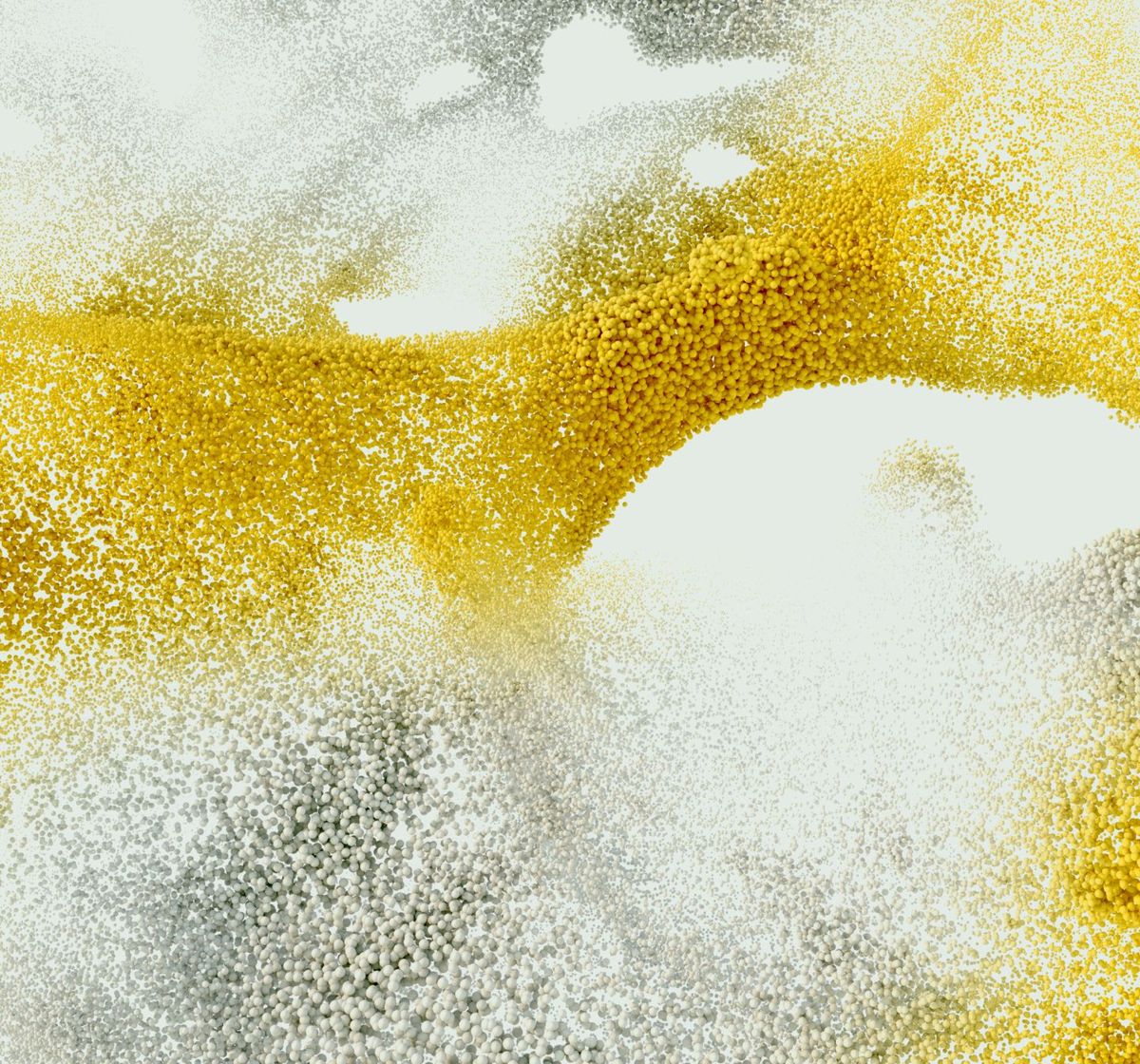
Trade with a trusted broker Exness
See for yourself why Exness is the broker of choice for over 800,000 traders and 64,000 partners.