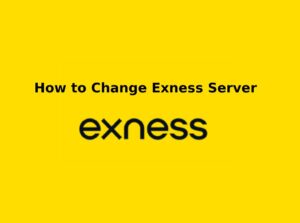Exness operates on GMT+0 (UTC) by default, and the timezone settings cannot be changed manually. However, as a trader in Kenya (GMT+3), you can adjust your trading setup to ensure that market timings, charts, and trading sessions align with your local time.
Understanding Exness Timezone Settings
Exness operates on a fixed timezone setting (GMT+0 / UTC) for all its trading servers. This standardized system ensures that all traders worldwide have a consistent reference point for trading activity, charting, and order execution.
What is the Default Timezone in Exness?
- Exness trading servers operate on GMT+0 (UTC).
- The server time cannot be changed manually by traders.
- All order execution times, candlestick charts, and trading sessions are based on this fixed timezone.
Why is GMT+0 Used?
- Ensures uniform market analysis across all traders.
- Prevents time discrepancies in candlestick formations on charts.
- Aligns with global Forex market standards.
Does Your Local Time Affect Trading in Exness?

- No, your local timezone does not impact trade execution.
- However, it affects how you interpret market activity based on your local time.
- Kenyan traders (GMT+3) need to manually adjust trading schedules to align with Exness time (GMT+0).
Example:
- If Exness shows 12:00 PM (GMT+0), in Kenyan time (GMT+3), it is 3:00 PM.
- The New York session opens at 1:00 PM GMT+0, which means 4:00 PM Kenyan time.
How to View Your Trade Execution Time in Exness
Trade execution timestamps follow GMT+0 in Exness records.

To check trade time in your Personal Area:
- Log in to Exness Personal Area.
- Go to “Trading History”.
- View the exact trade execution time in GMT+0.
- Convert it to Kenyan time (GMT+3) for reference.
To check trade time in MT4/MT5:
- Open MetaTrader 4 or 5.
- Go to the “History” tab.
- See timestamps of executed trades (in GMT+0).
How to Adjust Time Display in Exness
Exness operates on a fixed timezone setting (GMT+0 / UTC), which cannot be manually changed by traders. However, you can adjust your trading setup to align Exness time with your local timezone (Kenyan Time – GMT+3) for better market analysis and trade execution tracking.
Can You Change the Timezone in Exness?
- No, Exness does not allow manual timezone changes.
- Exness trading servers use GMT+0 (UTC) by default.
- Your local timezone does not affect trade execution, but it impacts how you interpret charts and market sessions.
How to Adjust Time Display in Exness?
Since Exness does not allow direct timezone changes, you can manually adjust your display settings on MetaTrader 4 (MT4), MetaTrader 5 (MT5), and the Exness Personal Area.
Adjusting Time Display in MetaTrader 4 (MT4) & MetaTrader 5 (MT5)
MT4 and MT5 use Exness server time (GMT+0). However, you can manually adjust how time appears in charts.
To compare Exness time with Kenyan time (GMT+3):
- Open MT4 or MT5 on your desktop or mobile.
- Click on “Charts” > “Properties” (or press F8 on desktop).
- Compare Exness server time (GMT+0) with Kenyan time (GMT+3).
- Use an external clock widget or custom MT4 indicators to display local time on charts.

Checking Trade Execution Time in Exness Personal Area
All trading history and timestamps in Exness Personal Area follow GMT+0.
To check trade time in your Personal Area:
- Log in to Exness Personal Area.
- Navigate to “Trading History” or Order Execution Records.
- View the exact trade execution time in GMT+0.
- Convert it to Kenyan time (GMT+3) for reference.
Alternative Ways to Track Local Trading Time
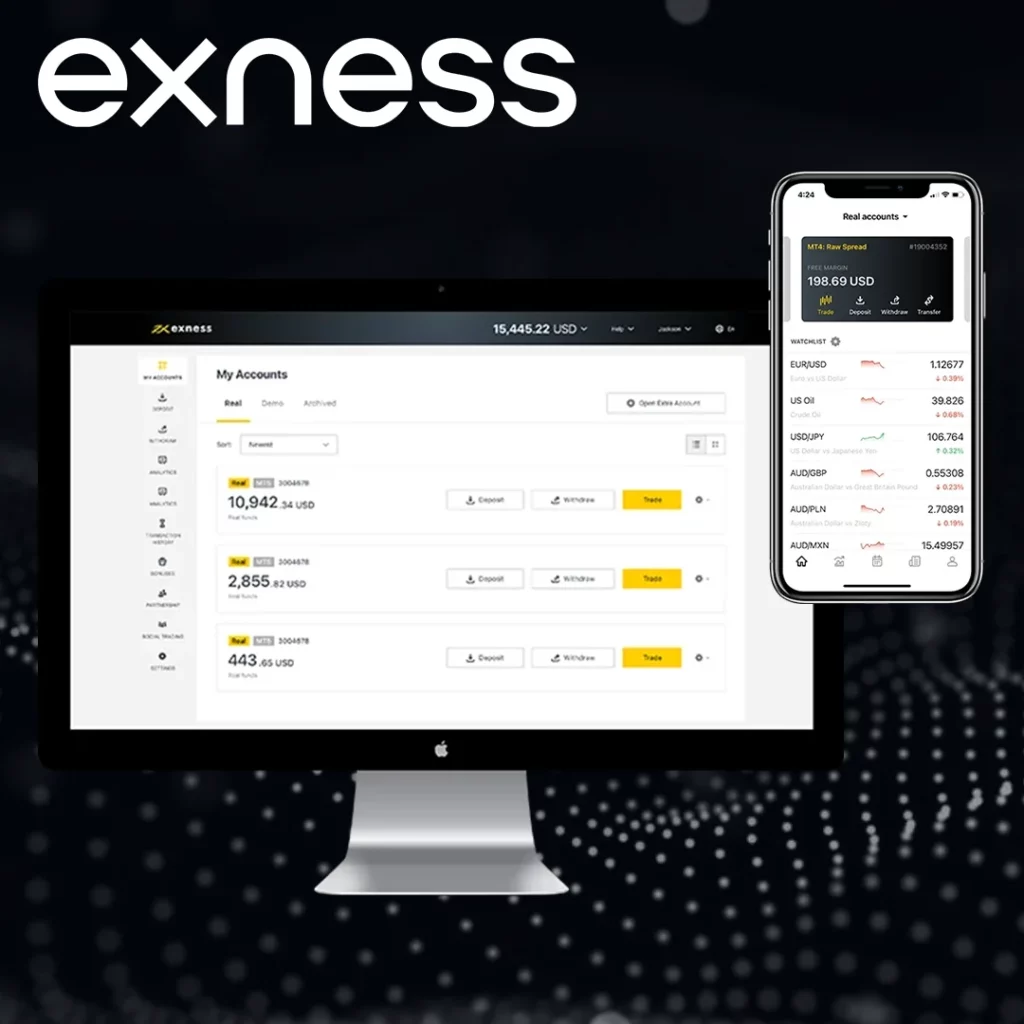
If you prefer trading in Kenyan time (GMT+3), consider these tools:
- Use an Online Forex Market Hours Converter – Websites like forex.timezoneconverter.com can display market times in local time.
- Enable a Trading Clock in MT4/MT5 – Some custom indicators allow adding Kenyan time to charts.
- Use a Forex Trading App with Local Time Settings – Some mobile apps allow custom time settings for easier tracking.
How to Track Kenyan Market Sessions in Exness
To trade efficiently in Exness, Kenyan traders (GMT+3) must align their trading hours with global Forex market sessions. Since Exness operates on GMT+0 (UTC), you need to convert market session times to Kenyan Standard Time (EAT, GMT+3) for better trading accuracy.
Understanding Global Forex Market Sessions
The Forex market is open 24 hours a day, from Monday to Friday, and is divided into four major trading sessions:
| Trading Session | Exness Time (GMT+0) | Kenyan Time (GMT+3) |
| Sydney Session | 10:00 PM – 7:00 AM | 1:00 AM – 10:00 AM |
| Tokyo Session | 12:00 AM – 9:00 AM | 3:00 AM – 12:00 PM |
| London Session | 8:00 AM – 5:00 PM | 11:00 AM – 8:00 PM |
| New York Session | 1:00 PM – 10:00 PM | 4:00 PM – 1:00 AM |
Important Notes for Kenyan Traders:
- Peak trading hours in Kenya are when major sessions overlap (London & New York).
- Exness uses GMT+0 time, so always add +3 hours to convert to Kenyan time.
- Forex market closes on Friday at 11:00 PM GMT+0 (Saturday 2:00 AM in Kenya).
Best Trading Hours for Kenyan Traders
Kenyan traders should focus on high liquidity and volatility periods, which occur during session overlaps.
Best Times to Trade in Kenya:
- London & New York Overlap (4:00 PM – 8:00 PM Kenyan Time) – The most active period with the highest trading volume.
- Early Morning (3:00 AM – 12:00 PM Kenyan Time) – Ideal for trading JPY pairs during the Tokyo session.
- News Events (Throughout the Day) – Watch for key economic releases affecting market volatility.
How to Track Market Sessions in Exness

Using MetaTrader 4 (MT4) or MetaTrader 5 (MT5)
All trading times in MT4/MT5 follow Exness server time (GMT+0).
To track Kenyan market sessions manually:
- Open MT4/MT5 and navigate to the Market Watch section.
- Compare the displayed server time (GMT+0) with Kenyan time (GMT+3).
- Adjust your trading plan based on the best trading sessions.
Using the Exness Personal Area
Exness Personal Area follows GMT+0.
To check market hours in Exness:
- Log in to Exness Personal Area.
- Navigate to the Trading Hours section for each asset.
- Convert the trading hours from GMT+0 to GMT+3 manually.
Using Online Forex Market Hours Tools
- Websites like forex.timezoneconverter.com can display market hours in Kenyan time.
- Enable Forex market session clocks to track when key markets open and close.
Trading Strategies Based on Kenyan Market Sessions
- London-New York Overlap (4 PM – 8 PM EAT) → Best for scalping, day trading, and trend trading.
- Tokyo Session (3 AM – 12 PM EAT) → Ideal for trading JPY pairs and early market trends.
- Sydney Session (1 AM – 10 AM EAT) → Lower liquidity but good for swing trading strategies.
Conclusion
Exness operates on a fixed GMT+0 (UTC) timezone, which cannot be manually changed by traders. However, as a Kenyan trader (GMT+3), you can adjust your trading setup to align with your local time for better market analysis and trade execution tracking.
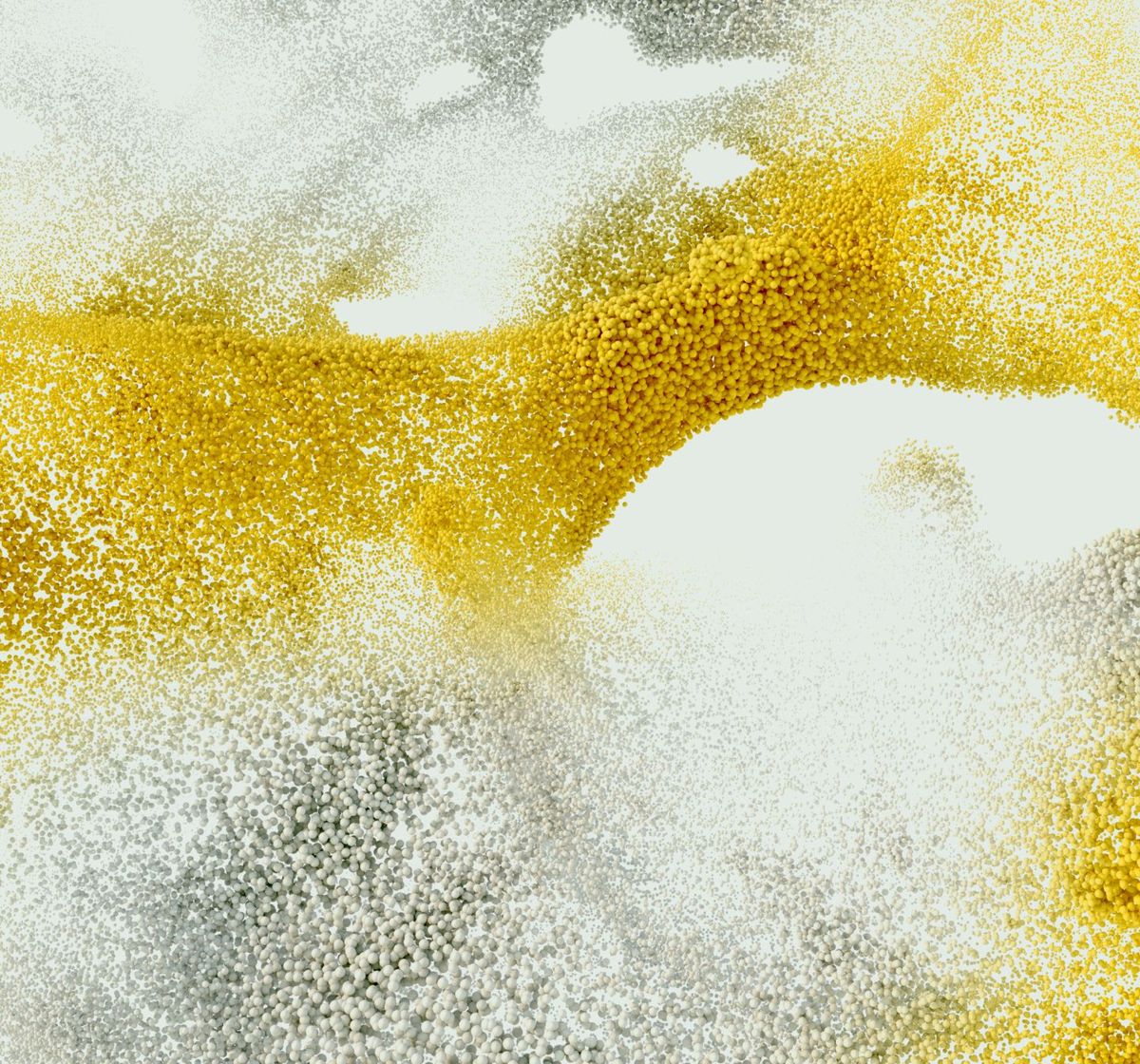
Trade with a trusted broker Exness
See for yourself why Exness is the broker of choice for over 800,000 traders and 64,000 partners.