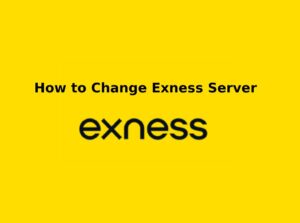A demo account on Exness is a great tool for practicing trading strategies without risking real money. It allows traders to test different market conditions and refine their skills. However, if you have too many demo accounts or have switched to a real trading account, you may want to delete or remove a demo account to keep your Personal Area organized.
While Exness does not allow complete deletion of demo accounts, you can close or archive them from your Personal Area or remove them from MetaTrader 4 (MT4) and MetaTrader 5 (MT5). This guide will walk you through how to delete an Exness demo account step by step.

Introduction to Exness Demo Account
An Exness Demo Account is a trading account that allows traders to practice forex trading with virtual funds before trading with real money. It is designed for both beginners and experienced traders who want to test strategies, market conditions, and trading tools without financial risk.
Exness demo accounts provide real-time market conditions and access to MetaTrader 4 (MT4) and MetaTrader 5 (MT5) platforms, enabling traders to refine their skills and build confidence. Unlike real accounts, demo accounts use virtual money, meaning there is no risk of losing actual funds. Once a trader is ready, they can transition to a real account and start trading with Mpesa, local bank transfers, or e-wallet deposits.
Reasons to Delete a Demo Account on Exness
A demo account on Exness is a valuable tool for practicing trading strategies without financial risk. However, there are several reasons why traders may want to delete or archive their demo accounts. Below are the most common reasons for removing a demo account on Exness.
- Too Many Demo Accounts can be problematic as managing multiple demo accounts can be confusing, and while Exness allows traders to open multiple demo accounts, this can clutter the Personal Area, so deleting inactive demo accounts helps keep your trading dashboard organized.
- Switching to a Real Account often leads traders to no longer need a demo account, with many deleting their demo accounts after transitioning to a real account where they can start trading with real money using Mpesa, bank transfers, or e-wallets.
- Testing a New Trading Strategy sometimes requires a fresh start, with some traders preferring to delete their old demo accounts to create a new one, allowing for a clean trading history when experimenting with different strategies.
- Decluttering the Exness Personal Area is important since too many demo accounts can make navigation difficult, and deleting unused demo accounts keeps your Personal Area neat and easier to manage, with the option to also archive demo accounts instead of deleting them.
- Not Using the Demo Account Anymore is a common reason for deletion, as some traders stop using demo accounts once they feel comfortable trading in real markets, and instead of keeping an inactive account, they choose to delete or archive it.

Important Notes Before Deleting a Demo Account
- Once deleted, demo accounts cannot be restored.
- Deleting a demo account does not affect your real account.
- If you need another demo account later, you can create a new one anytime.
Steps to Delete a Demo Account on Exness
If you have multiple demo accounts on Exness and want to delete or remove them, Exness allows traders to close or archive demo accounts from their Personal Area or remove them from MetaTrader (MT4/MT5). Follow these steps to delete a demo account easily.
Closing a Demo Account from Exness Personal Area

This method removes the demo account from your Personal Area but does not affect your real accounts.
- Log in to Your Exness Personal Area by visiting Exness Kenya and entering your credentials.
- Go to “My Accounts” by navigating to the list of all your active demo and real accounts.
- Select the Demo Account You Want to Remove by clicking on the settings icon next to the demo account.
- Click “Close Account” or “Archive Account” which will remove the demo account from your active list.
- Confirm the Action, after which the account will be archived and no longer visible.
Removing a Demo Account from MT4/MT5
If you want to remove a demo account from your MetaTrader platform, follow these steps:
- Open MetaTrader 4 (MT4) or MetaTrader 5 (MT5).
- Go to “Accounts” in the Navigator Panel.
- Right-click on the Demo Account You Want to Remove.
- Select “Delete” or “Remove Account.”
- Confirm and Restart the Platform.
What Happens After Deleting a Demo Account?
- You can still create a new demo account anytime.
- Archived demo accounts cannot be restored – You must open a new one.
- Your real account remains unaffected and fully accessible.
- All demo trading history and settings will be lost once the account is removed.
Alternative Options Instead of Deleting
- Open a New Demo Account – If you want to test new strategies, create a new demo account instead of deleting the old one.
- Hide Unused Demo Accounts – Instead of deleting, simply archive inactive demo accounts.
- Reset the Account Balance – Some demo accounts allow you to reset the balance instead of creating a new one.
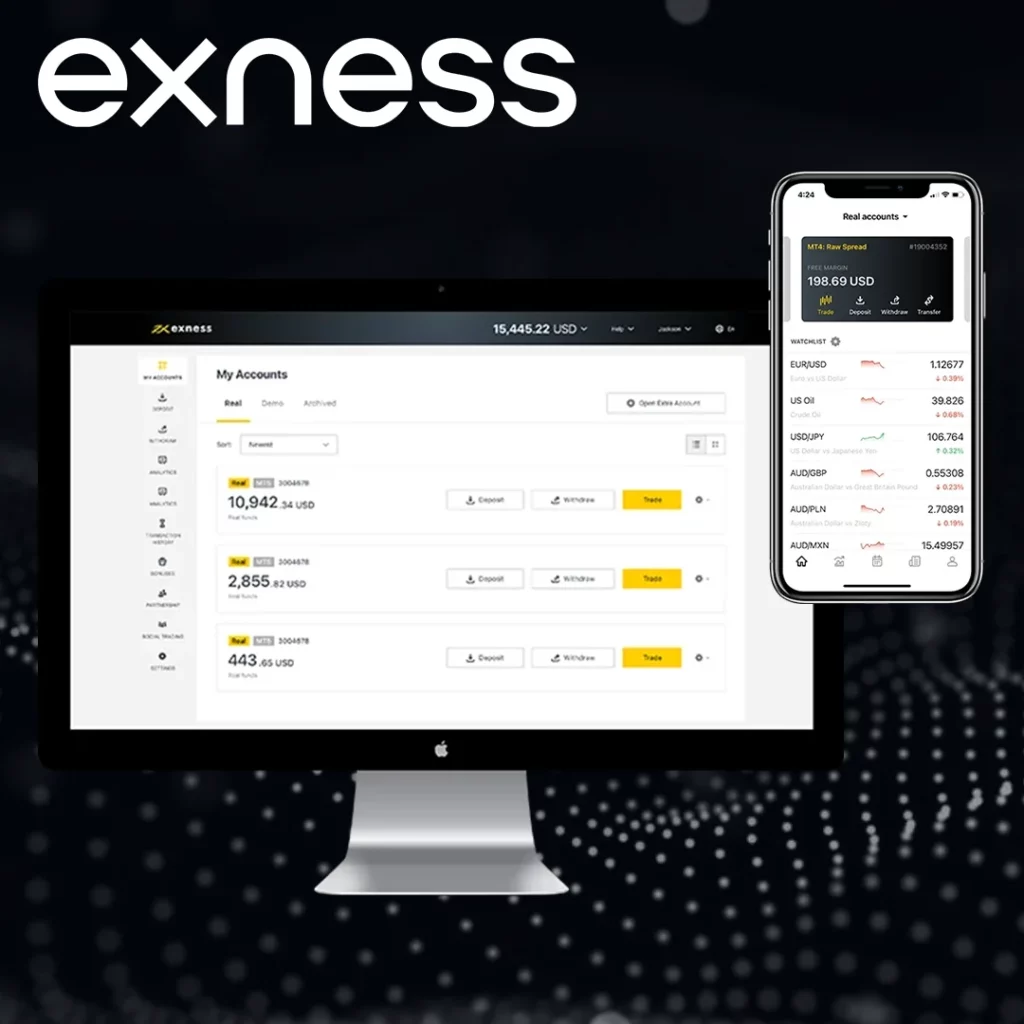
Conclusion
Deleting a demo account on Exness is a simple process that helps traders declutter their Personal Area, manage multiple accounts efficiently, and transition to real trading. While Exness does not allow full deletion, traders can close or archive their demo accounts from the Personal Area or remove them from MT4/MT5.Once a demo account is deleted, it cannot be restored, but traders can always create a new demo account whenever they need to practice trading strategies. If you are switching to a real trading account, you can deposit via Mpesa, local bank transfer, or e-wallets to start trading with real money.
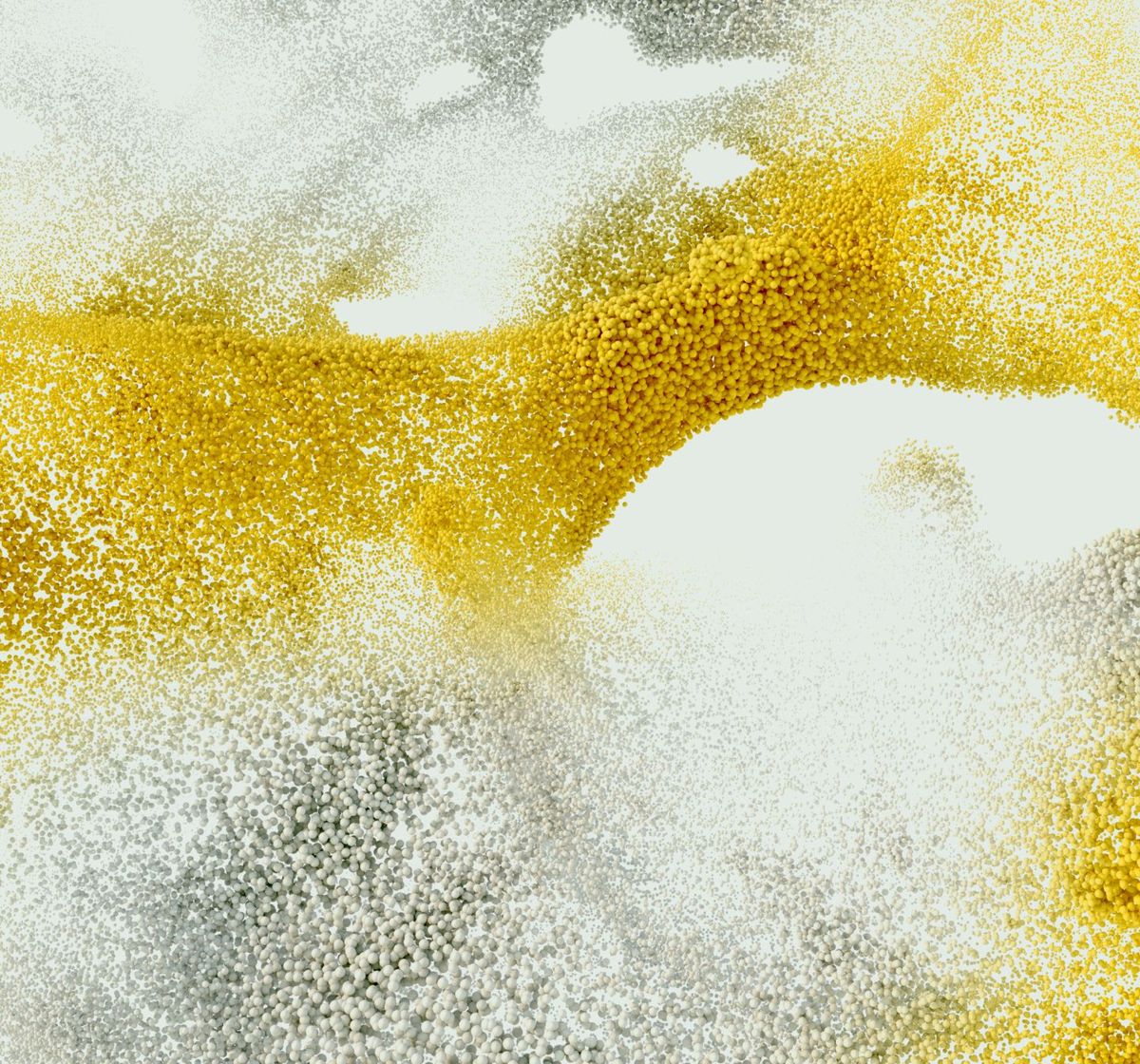
Trade with a trusted broker Exness
See for yourself why Exness is the broker of choice for over 800,000 traders and 64,000 partners.