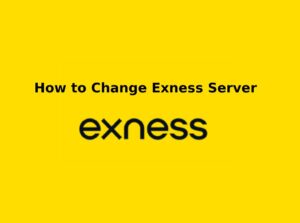If you no longer wish to use your Exness real trading account, you might be looking for a way to delete or deactivate it. While Exness does not allow complete account deletion, traders can close or archive their accounts to stop trading.
This guide will walk you through the step-by-step process of closing your Exness account, ensuring you withdraw any remaining funds and securely deactivate your account. Whether you’re switching brokers, managing multiple accounts, or simply taking a break from trading, here’s everything you need to know about deleting an Exness account in Kenya.
Introduction of Exness Real Account
A real account on Exness allows traders to engage in live forex trading with real money. Unlike a demo account, which is used for practice, a real account enables traders to deposit funds, execute trades, and withdraw profits. Exness offers various real account types, including Standard, Pro, Zero, and Raw Spread, each designed to suit different trading styles and experience levels. Opening a real Exness account provides access to advanced trading tools, flexible leverage, and fast withdrawals via Mpesa, local bank transfers, and e-wallets.
Reasons to Delete a Real Account on Exness
There are several reasons why a trader may want to delete or close a real account on Exness. While Exness does not allow full account deletion, traders can archive their accounts if they no longer wish to trade. Below are some common reasons for closing an Exness account:
- No Longer Trading on Exness occurs when a trader may decide to quit forex trading or switch to a different broker, and instead of keeping an unused account active, they may want to close or archive it.
- Managing Multiple Accounts is relevant since Exness allows users to create multiple real accounts under one Personal Area, and to avoid confusion or unnecessary accounts, traders may choose to close some of them.
- Security & Privacy Concerns lead some traders to close an inactive account to protect their personal data, as although Exness follows strict security policies, some users prefer to reduce their online financial footprint.
- Risk Management & Financial Control can be a factor if a trader has faced heavy losses and might want to deactivate their account to prevent further trading, with archiving an account being a way to take a break from trading without deleting their entire Exness profile.
- Switching to a Different Exness Account Type happens when some traders open a new Exness account with a different base currency (e.g., switching from USD to KES), and instead of using multiple accounts, they close the old one to focus on the new trading account.

Important Notes Before Closing an Account
- Withdraw all funds before archiving an account.
- Archived accounts cannot be reactivated—you must open a new account if needed.
- Exness does not allow complete deletion of the Personal Area, but individual accounts can be closed.
Steps to Delete a Real Account on Exness
Exness does not allow full account deletion, but traders can close or archive their trading accounts if they no longer wish to use them. If you want to stop trading, follow these steps to securely close your Exness real account.
Withdraw Any Remaining Funds

Before closing your account, ensure that all funds are withdrawn to avoid losing money.
How to Withdraw Funds:
- Log in to Your Exness Personal Area
- Go to the “Withdraw” Section
- Choose Your Preferred Withdrawal Method
- Mpesa Paybill
- Local Bank Transfers
- E-wallets (Skrill, Neteller, Perfect Money)
- Cryptocurrency (Bitcoin, USDT, Ethereum)
- Enter the Withdrawal Amount & Confirm the Request
Close or Archive Your Trading Account
Once your funds are withdrawn, you can proceed with closing your trading account.
- Log in to Your Exness Personal Area.
- Go to “My Accounts” from the dashboard.
- Select the Real Account You Want to Delete.
- Click on “Close Account” or “Archive Account”.
- Confirm the Account Deactivation Request.
Remove Linked Payment Methods (Optional)
To ensure security, you may also choose to remove your linked payment methods before closing your account.
- Go to the “Withdraw” Section.
- Select the Bank Card, Mpesa, or E-wallet You Want to Remove.
- Click on “Unlink” or “Remove Payment Method”.
- Confirm the Action Using OTP Verification.
What Happens After Deleting an Exness Account?
When you close or archive a real account on Exness, a few key things happen that traders should be aware of. While Exness does not allow full account deletion, closing an account has specific consequences.
- The Account Becomes Archived when a real account is closed, meaning the account cannot be used for trading anymore and will no longer appear in the active accounts list in your Personal Area.
- You Can Still Log in to Your Exness Personal Area since closing an account does not delete your Personal Area, allowing you to still log in and access Exness services, with other active accounts (if any) remaining functional.
- Your Personal Data is Stored for Regulatory Reasons as Exness keeps your account records and personal data for compliance and security, which is standard across regulated forex brokers, ensuring your trading history, transactions, and documents remain stored securely.
- You Can Still Withdraw Funds (If Any) if you forgot to withdraw your funds before closing the account by going to “Withdraw” in your Personal Area, choosing a withdrawal method (Mpesa, local bank transfer, e-wallets, or crypto), and withdrawing any remaining balance.
- Linked Payment Methods May Still Be Visible as some linked payment methods (e.g., bank cards or Mpesa) may still appear for regulatory purposes and to allow future transactions, though if you want to remove them, you may need to contact Exness Support.
- You Can Open a New Exness Account Anytime if you decide to return to trading by logging in to your Personal Area, clicking “Open New Account,” and choosing an account type and base currency (KES, USD, etc.).
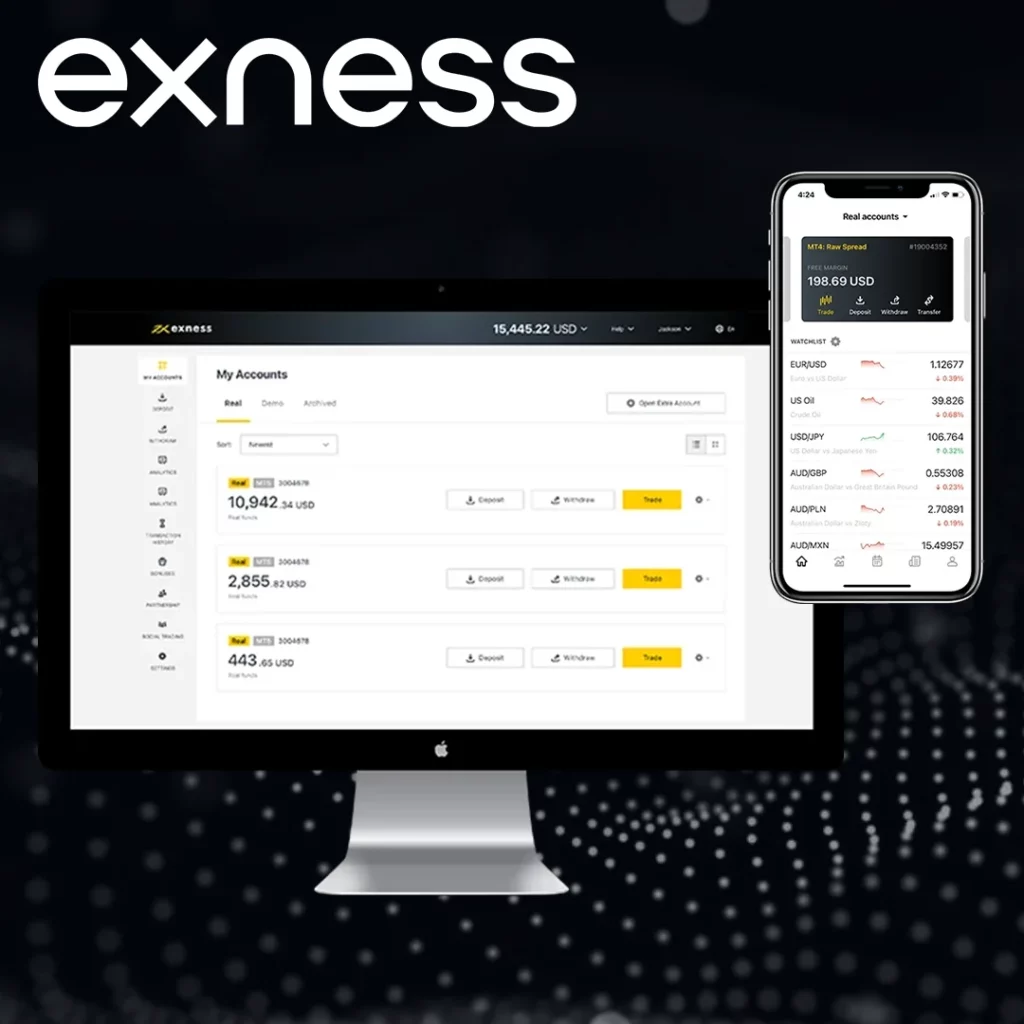
Alternative Options Instead of Deleting
- Turn Off Notifications – If you don’t want alerts, disable notifications in account settings.
- Withdraw & Stop Trading – Simply stop using the account without archiving it.
- Contact Exness Support – If you need help deactivating your account, reach out to Exness Support.
Conclusion
Exness does not allow complete account deletion, but traders can close or archive their trading accounts if they no longer wish to use them. Before doing so, it is important to withdraw all remaining funds and ensure that no active trades or pending withdrawals exist.
Once an account is archived, it cannot be reactivated, but traders can still access their Exness Personal Area if they decide to open a new account in the future. If you no longer wish to trade, you can also choose to disable notifications and remove linked payment methods for added security.
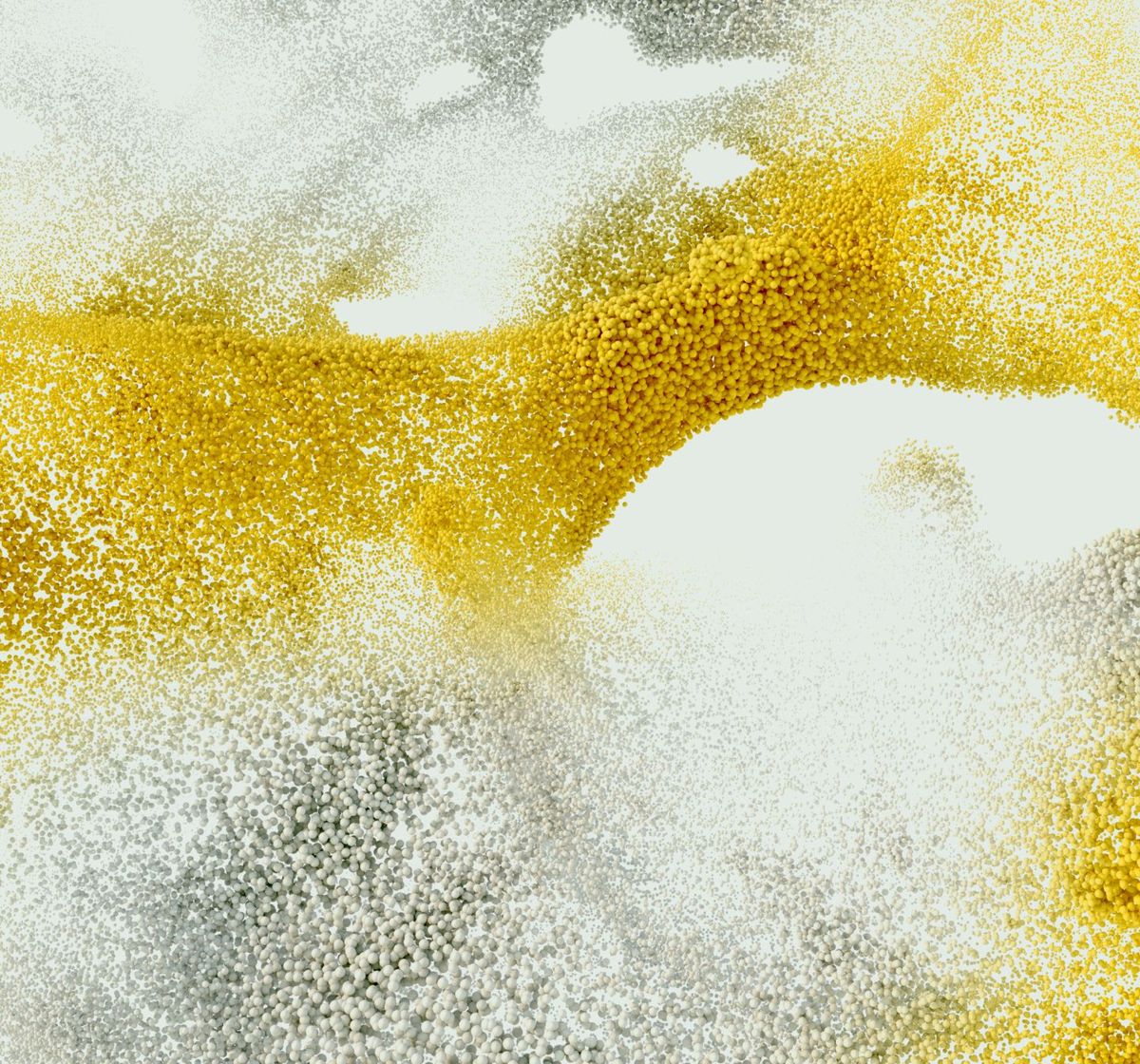
Trade with a trusted broker Exness
See for yourself why Exness is the broker of choice for over 800,000 traders and 64,000 partners.