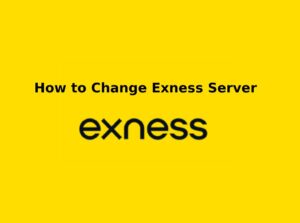Forex trading is growing in popularity in Kenya, and Exness makes it easier for traders by offering Kenyan Shilling (KES) accounts. A KES account allows traders to deposit, trade, and withdraw funds directly in their local currency, eliminating the need for currency conversion and avoiding additional fees.
With fast Mpesa deposits, local bank transfers, and instant withdrawals, Kenyan traders can enjoy seamless transactions and cost-effective trading. In this guide, we will walk you through the step-by-step process of opening a KES trading account on Exness, its benefits, and how to deposit and withdraw funds conveniently.
Why Open a Kenyan Shilling (KES) Account on Exness?
A KES account offers several benefits for Kenyan traders, including:
- No Currency Conversion Fees – Trade directly in KES without converting to USD.
- Fast & Easy Transactions – Deposit and withdraw using Mpesa, local bank transfers, or e-wallets.
- Seamless Account Management – Keep your funds in Kenyan Shillings without worrying about exchange rate fluctuations.
- Flexible Trading Options – Access all Exness account types with KES as your base currency.
- Secure & Regulated Broker – Exness offers instant withdrawals, tight spreads, and professional trading tools.
Steps to Open a Kenyan Shilling (KES) Account on Exness

Opening a Kenyan Shilling (KES) account on Exness allows traders in Kenya to deposit, trade, and withdraw in their local currency without incurring conversion fees. Follow these simple steps to create your KES account and start trading today!
Step-by-Step Registration Process:
- Visit the Exness Kenya Website by going to Exness Kenya.
- Click “Sign Up” by entering your email address and password, then selecting Kenya as your country to enable KES transactions.
- Verify Your Identity by uploading a valid Kenyan ID, Passport, or Driver’s License and providing proof of address (Utility bill, bank statement, or rental agreement).
Open a KES Trading Account

- Log in to Your Exness Personal Area.
- Click on “Open New Account.”
- Choose Your Preferred Account Type (Standard Account for beginners, or Pro, Zero, or Raw Spread for advanced traders).
- Select “KES (Kenyan Shilling)” as Your Account Currency.
- Confirm and Open Your Trading Account.
How to Deposit Funds into Your KES Account
Available Deposit Methods for Kenyan Traders:
- Mpesa Paybill – The fastest and most convenient method.
- Local Bank Transfers – Deposits via major Kenyan banks.
- E-wallets – Skrill, Neteller, Perfect Money.
- Cryptocurrency – Bitcoin and USDT (converted to KES).
Deposit Process:
- Go to the “Deposit” Section in your Exness account.
- Select “Mpesa” or “Local Bank Transfer” as your payment method.
- Enter the amount in KES and follow the on-screen instructions.
- Complete the transaction and wait for funds to reflect in your account.
Step-by-Step Guide to Deposit Funds
- Log in to Your Exness Personal Area by visiting Exness Kenya and entering your credentials.
- Go to the “Deposit” Section by clicking on “Deposit” from your dashboard menu.
- Select Your Preferred Deposit Method by choosing Mpesa, Local Bank Transfer, or E-wallet.
- Enter the Deposit Amount in KES by specifying how much you want to deposit.
- Follow Payment Instructions, which for Mpesa requires entering the Exness Paybill number and completing the transaction via your Mpesa app, or for Local Bank Transfer, entering your bank details and confirming.
- Confirm the Transaction by completing the deposit and waiting for funds to reflect in your trading account.
Start Trading on Exness
Once your funds are credited, you can start trading forex, stocks, commodities, and cryptocurrencies using your Kenyan Shilling trading account.
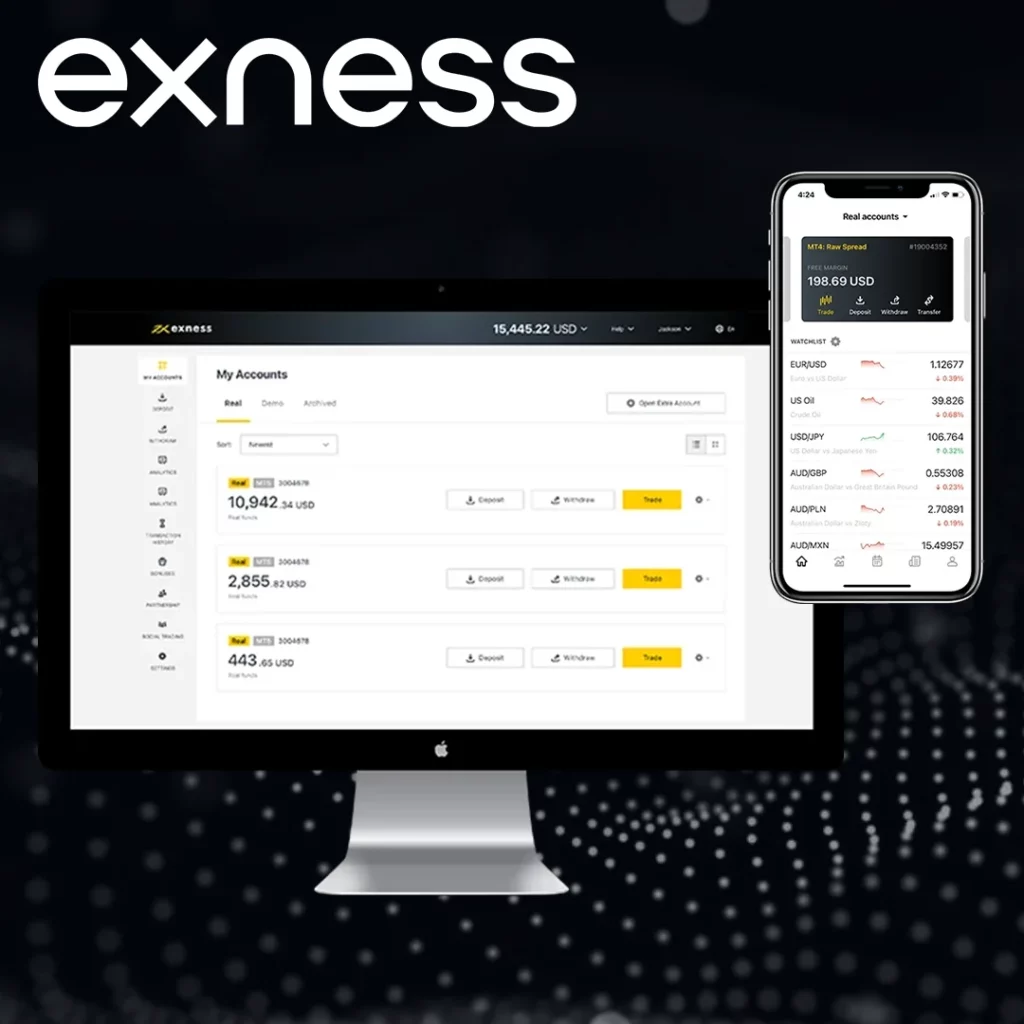
- Use MetaTrader 4 (MT4), MetaTrader 5 (MT5), or Exness Web Terminal for trading.
- Manage your account efficiently via desktop or the Exness mobile app.
Withdraw Funds from Your KES Account
Available Withdrawal Methods:
- Mpesa Paybill – Withdraw directly to your Mpesa wallet.
- Local Bank Transfers – Receive funds in your Kenyan bank account.
- E-wallets – Skrill, Neteller, Perfect Money.
Withdrawal Process:
- Go to the “Withdraw” Section in your Exness account.
- Choose your withdrawal method (Mpesa, Bank Transfer, or E-wallet).
- Enter the withdrawal amount in KES and confirm the request.
- Wait for the funds to reflect in your account (Most transactions are instant).
Step-by-Step Guide to Withdraw Funds

- Log in to Your Exness Personal Area by visiting Exness Kenya and entering your credentials.
- Go to the “Withdraw” Section by clicking on “Withdraw” from the account dashboard.
- Select Your Preferred Withdrawal Method by choosing Mpesa, Local Bank Transfer, or E-wallet.
- Enter the Withdrawal Amount in KES by specifying the amount you want to withdraw.
- Provide Payment Details by entering your Mpesa phone number for Mpesa withdrawals, or your bank account details for Local Bank Transfers.
- Confirm the Withdrawal Request by verifying the transaction and submitting the request, noting that you may receive a confirmation OTP via email or SMS.
- Wait for Processing, with Mpesa and e-wallet withdrawals being processed instantly, while bank transfers may take a few hours to 1 business day.
Important Notes on Deposits & Withdrawals
- Minimum & Maximum Limits – Check your Exness account for specific transaction limits.
- Processing Time – Bank transfers may take longer than Mpesa or e-wallet transactions.
- Deposit & Withdrawal Fees – Exness does not charge additional fees, but some banks or payment providers may apply small transaction costs.
- Account Verification – Ensure your account is fully verified before making deposits or withdrawals.
Common Issues & Troubleshooting
Can’t Select KES as Account Currency?
- Ensure you selected Kenya as your country during registration.
Deposit Not Showing?
- Wait for processing time or contact Exness Support.
Verification Issues?
- Ensure documents are clear and match your registered details.
Conclusion
Opening a Kenyan Shilling (KES) account on Exness is the best way for traders in Kenya to avoid currency conversion fees and enjoy seamless transactions. With Mpesa, local bank transfers, and e-wallets, deposits and withdrawals are fast, secure, and convenient.By following the simple registration process, verifying your account, and selecting KES as your base currency, you can start trading in your local currency with low-cost transactions and instant withdrawals. Exness offers a trusted, transparent, and regulated trading environment, making it an ideal choice for Kenyan traders.
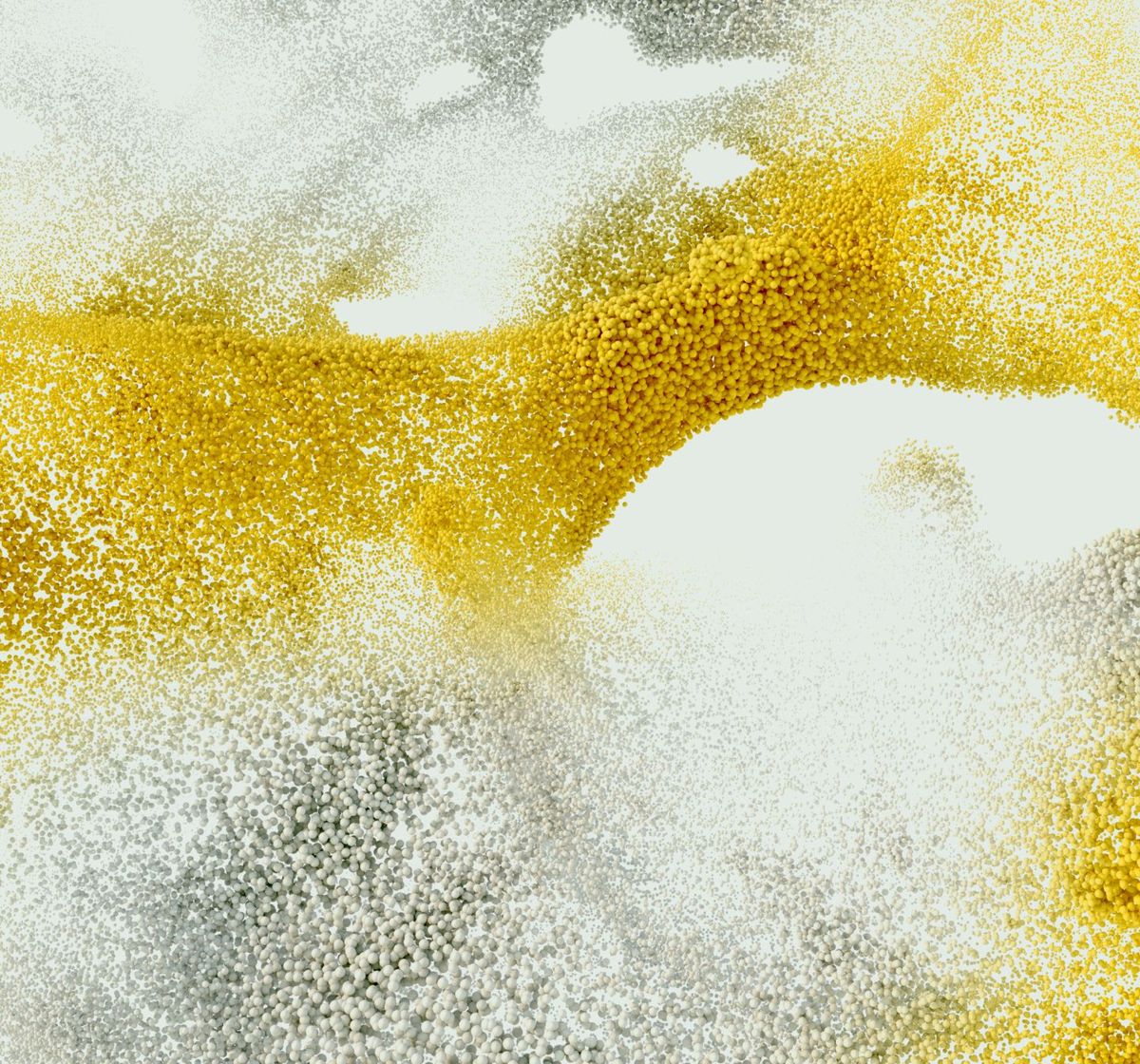
Trade with a trusted broker Exness
See for yourself why Exness is the broker of choice for over 800,000 traders and 64,000 partners.