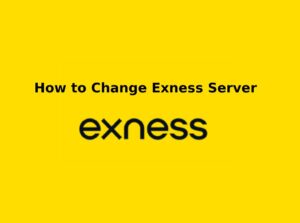When trading with Exness, every trader is assigned a unique account number that serves as their identifier within the platform. This number is essential for accessing MetaTrader 4 (MT4), MetaTrader 5 (MT5), deposits, withdrawals, and customer support.
For traders in Kenya, knowing where to find your Exness account number is crucial, as it is required for logging into your trading platform, managing funds, and ensuring smooth communication with Exness support.
What Is an Exness Account Number?
An Exness Account Number is a unique identifier assigned to every trader upon opening a trading account with Exness. This number is essential for managing your account, logging into MetaTrader 4 (MT4) or MetaTrader 5 (MT5), and carrying out financial transactions like deposits and withdrawals.
Key Features of an Exness Account Number:
- Unique Identifier – Each trading account has its own distinct number.
- Used for Login – Required to access MT4/MT5 and your Personal Area.
- Needed for Deposits & Withdrawals – Ensures funds are correctly processed.
- Linked to Trading Conditions – Helps identify account types (e.g., Standard, Pro, Raw Spread).
- Required for Customer Support – Used to verify and resolve queries.

Types of Exness Account Numbers:
- Live Trading Account Number – Used for real trading in the financial markets.
- Demo Account Number – For practicing trades with virtual funds.
- Multiple Account Numbers – Traders can open and manage several accounts for different strategies.
Since Exness offers multiple trading account types, you may have more than one account number under the same Personal Area. It’s important to keep track of your account numbers to ensure you use the correct one for trading and financial operations.
Where to Find Your Exness Account Number?
If you’re a trader in Kenya and need to locate your Exness account number, there are several ways to find it. Your account number is essential for logging into MT4/MT5, making deposits and withdrawals, and contacting Exness support.
Here are the different ways to find your Exness account number:
In the Exness Personal Area (PA)
Step 1: Log in to your Exness Personal Area at www.exness.ke.
Step 2: Click on “My Accounts” on the dashboard.
Step 3: You will see a list of your trading accounts along with their account numbers.
Step 4: Note the correct account number you need for MT4/MT5 or transactions.
In the Welcome Email from Exness
When you first register your Exness account, you receive a welcome email from [email protected].
Open the email and check for your account number, trading server details, and login credentials.
If you cannot find the email, search for “Exness account registration” in your inbox.
In MetaTrader 4 (MT4) or MetaTrader 5 (MT5)
If you’ve already logged into MT4 or MT5, you can find your account number inside the platform:
Step 1: Open your MT4 or MT5 trading platform.
Step 2: Click on “File” > “Login to Trade Account”.
Step 3: If you’re already logged in, check the top-left corner where your account number is displayed.
Step 4: If not logged in, use your account number from Exness Personal Area to sign in.
Contact Exness Customer Support (Kenya)
If you cannot find your account number, you can contact Exness Support for assistance:
Phone: +254800720064 (Toll-Free)
Email: [email protected]
Live Chat: Available 24/7 at www.exness.ke

Why Is Your Exness Account Number Important?
Your Exness account number is a big deal—it’s your personal key to everything in the Exness world. Think of it as your unique ID for trading, managing money, and getting help. You’ll need it to log into MetaTrader 4 (MT4) or MetaTrader 5 (MT5)—without it, you’re locked out of your trades. It’s also a must when you deposit or withdraw cash in your Personal Area. Pick the wrong number, and your funds could end up in the wrong place.
When you reach out to customer support, they’ll ask for it to verify who you are and fix your issue fast. Got multiple accounts? The number keeps them straight, so you’re always trading the right strategy. If you’re with an Introducing Broker (IB), it ties you to their code for perks like rebates or bonuses. Messing up the number can cause headaches—login fails, cash mix-ups—so double-checking it keeps things smooth. Plus, paired with your password and server, it locks down your account, keeping it safe from prying eyes. Your Exness account number isn’t just digits—it’s your trading lifeline.
Common Issues with Finding Your Account Number
If you are having trouble locating your Exness account number, don’t worry—you’re not alone. Many traders face common issues when trying to retrieve their account number. Below are the most frequent problems and their solutions:
Forgot Your Account Number?
Issue: You registered an Exness account but can’t remember your account number.
Solution:
- Log in to your Exness Personal Area at www.exness.ke.
- Go to “My Accounts” to find your active trading accounts and their respective numbers.
- Check your email inbox for the Exness welcome email, which contains your account number.
Trying to Log in with Email Instead of Account Number
Issue: You are entering your email address instead of your account number when logging into MT4 or MT5.
Solution:
- Remember that your Exness account number is your MT4/MT5 login ID—not your email.
- Retrieve your account number from your Personal Area or welcome email.
Lost Access to Your Email (Can’t Find Registration Email)
Issue: You can’t find the email from Exness containing your account number.
Solution:
- Search for “Exness Account Registration” in your inbox.
- If you deleted the email, check your Personal Area on the Exness website.
- If you can’t access your Personal Area, contact Exness support for help.
Logged in to the Wrong Trading Account
Issue: You have multiple Exness accounts and are using the wrong account number.
Solution:
- Go to Personal Area > My Accounts to verify the correct account number.
- Double-check your MT4/MT5 login credentials before signing in.
Trying to Use a Closed or Deleted Account Number
Issue: You’re trying to log in with an old or inactive account number.
Solution:
- If your account was closed due to inactivity, you may need to create a new one.
- If unsure, contact Exness Support to check the status of your account.
Can’t Find Account Number on MT4/MT5
Issue: You are already logged in to MT4/MT5 but can’t see your account number.
Solution:
- On MT4/MT5, check the top-left corner for your account number.
- Click File > Login to Trade Account to see your account credentials.
Unable to Access Personal Area
Issue: You forgot your Exness Personal Area login details and can’t retrieve your account number.
Solution:
- Reset your Personal Area password using your registered email.
- Contact Exness Support for verification and account recovery.
Conclusion
Your Exness account number is a crucial identifier that allows you to log into MetaTrader 4 (MT4) or MetaTrader 5 (MT5), manage funds, and receive customer support. Whether you’re a new trader or an experienced one, knowing where to find this number ensures a smooth trading experience.
If you ever forget or lose your account number, you can easily retrieve it from your Exness Personal Area, welcome email, or directly within your trading platform. In case of difficulties, Exness Kenya’s support team is available 24/7 to assist you via live chat, email, or phone.
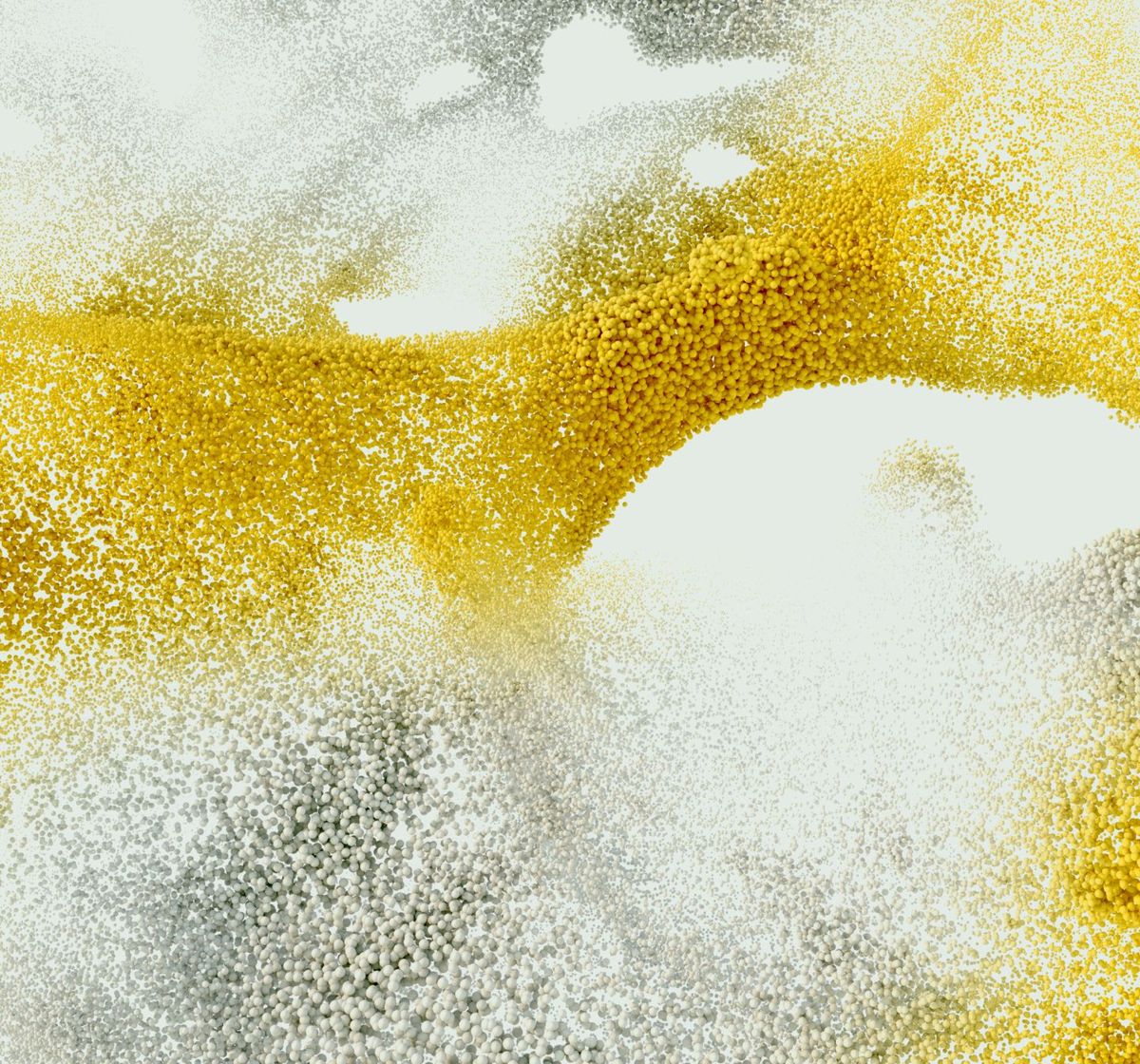
Trade with a trusted broker Exness
See for yourself why Exness is the broker of choice for over 800,000 traders and 64,000 partners.