Exness Trading Blog for Kenyan Traders
Learn how to use Exness to trade in Kenya with our simple step-by-step instructions. We cover everything from setting up your account to making profitable trades.

How to Change Timezone Settings in Exness
Exness operates on GMT+0 (UTC) by default, and the timezone settings cannot be changed manually....
Read More >>

Changing Phone Number on Exness Account
Updating your registered phone number on Exness is essential for account security, verification, and receiving...
Read More >>

How to Link Exness Account with MetaTrader 5
Linking your Exness account with MetaTrader 5 (MT5) is essential for accessing advanced trading tools,...
Read More >>

How to Delete Your Exness Demo Account
An Exness demo account is a great way to practice trading, but if you no...
Read More >>

How to Place Orders in Exness?
Exness offers a fast and user-friendly trading experience through multiple platforms, including MetaTrader 4 (MT4),...
Read More >>

How to Become an Exness Partner
Becoming an Exness Partner offers an exciting opportunity to earn commissions by introducing new clients...
Read More >>

How to Open an Exness Social Trading Account
Exness offers a unique and user-friendly platform for traders in Kenya to engage in Social...
Read More >>
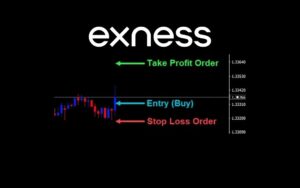
How to Use Stop Loss Orders on Exness Trading Platform
In the fast-paced world of online trading, managing risk is crucial to long-term success, and...
Read More >>
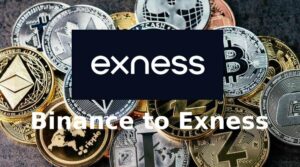
How to Transfer Money from Binance to Exness
Cryptocurrency transfers have become one of the fastest and most secure ways to fund trading...
Read More >>
